Sublime text editor contains default features, These features are extendable using plugins.
The plugins can be installed using the sublime package manager or manually.
This blog talks about the following things.
- Install the package manager
- Install packages using package control and manually
- Uninstall the package using the package control
Install package control manager in sublime text
Package control is a package manager for a sublime text editor. It provides install and uninstall packages for a sublime text editor.
You can get the full package list here .
Here are the steps to install package control.
- Starts Sublime text editor
- Select Tools Menu + Command palette or use shortcut
CTRL+ Shift+Pin windows or⌘ +Shift+Hcommand in macOS .
It opens a popup dialog as shown below.
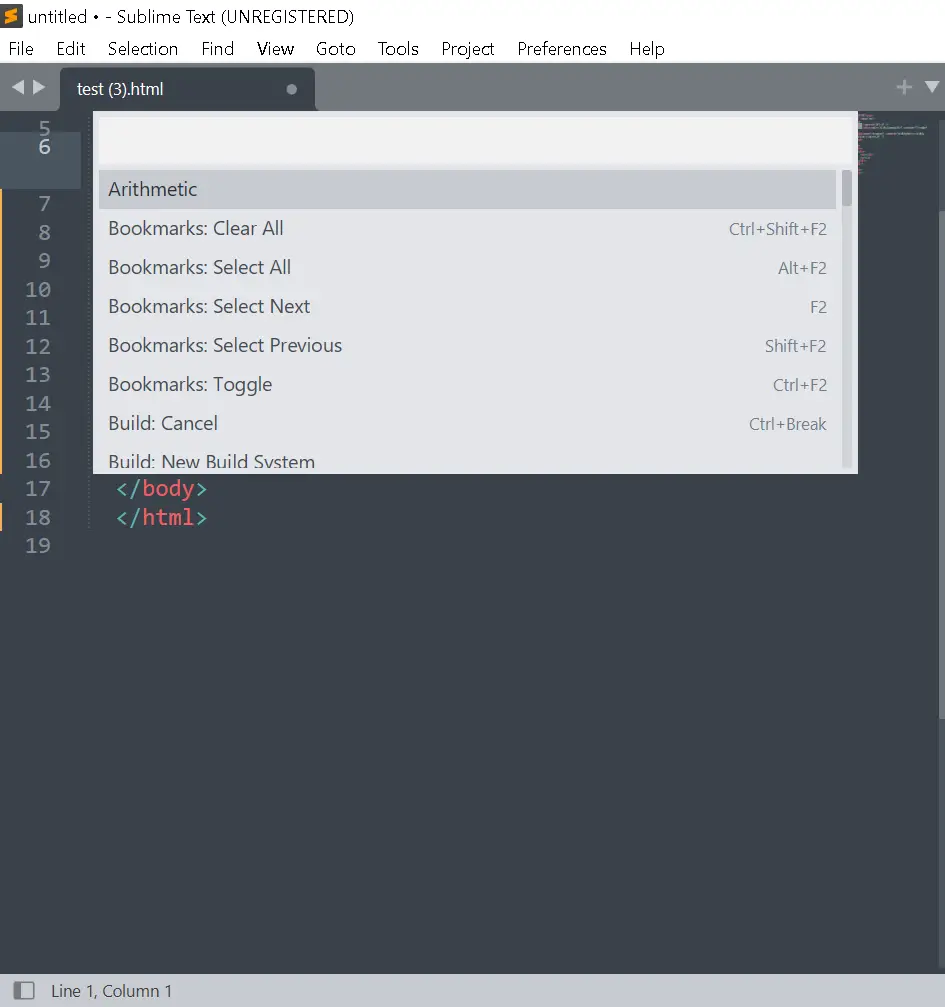
Type install and select the Install-Package Control package.
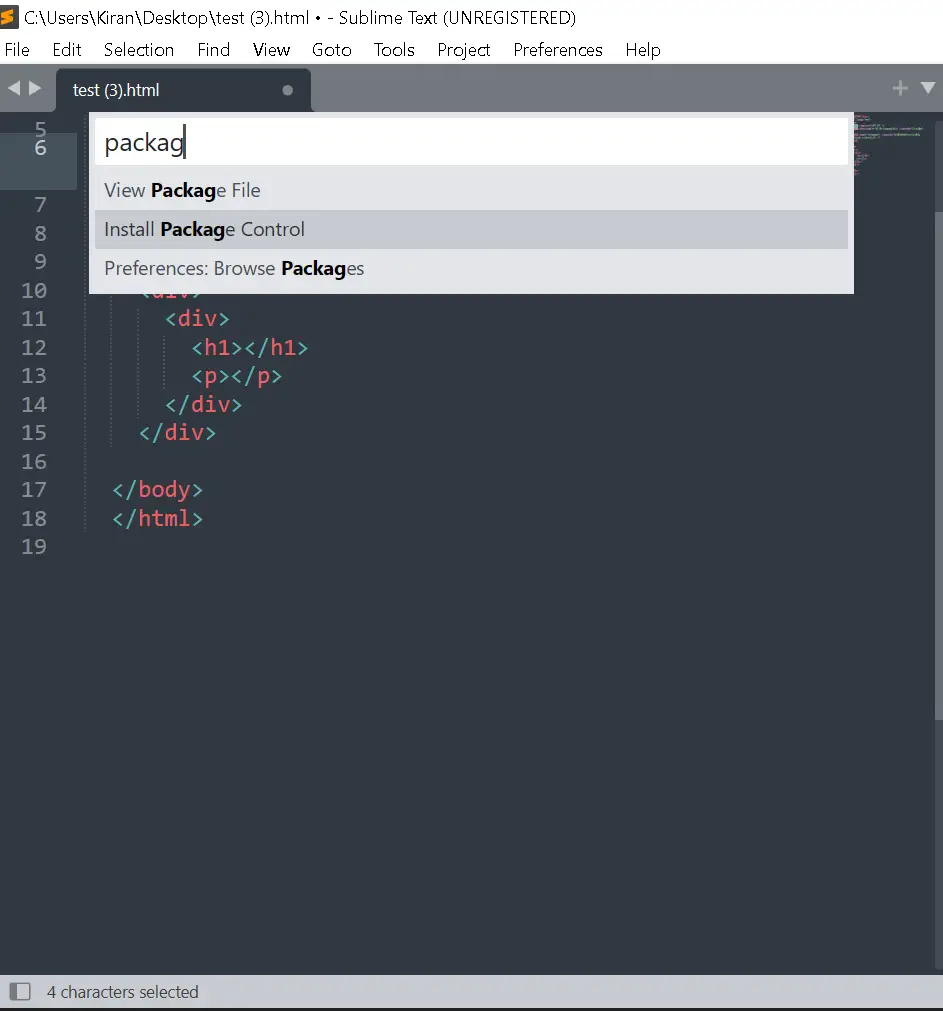
Finally, package control was installed successfully after installing it successfully as given below.
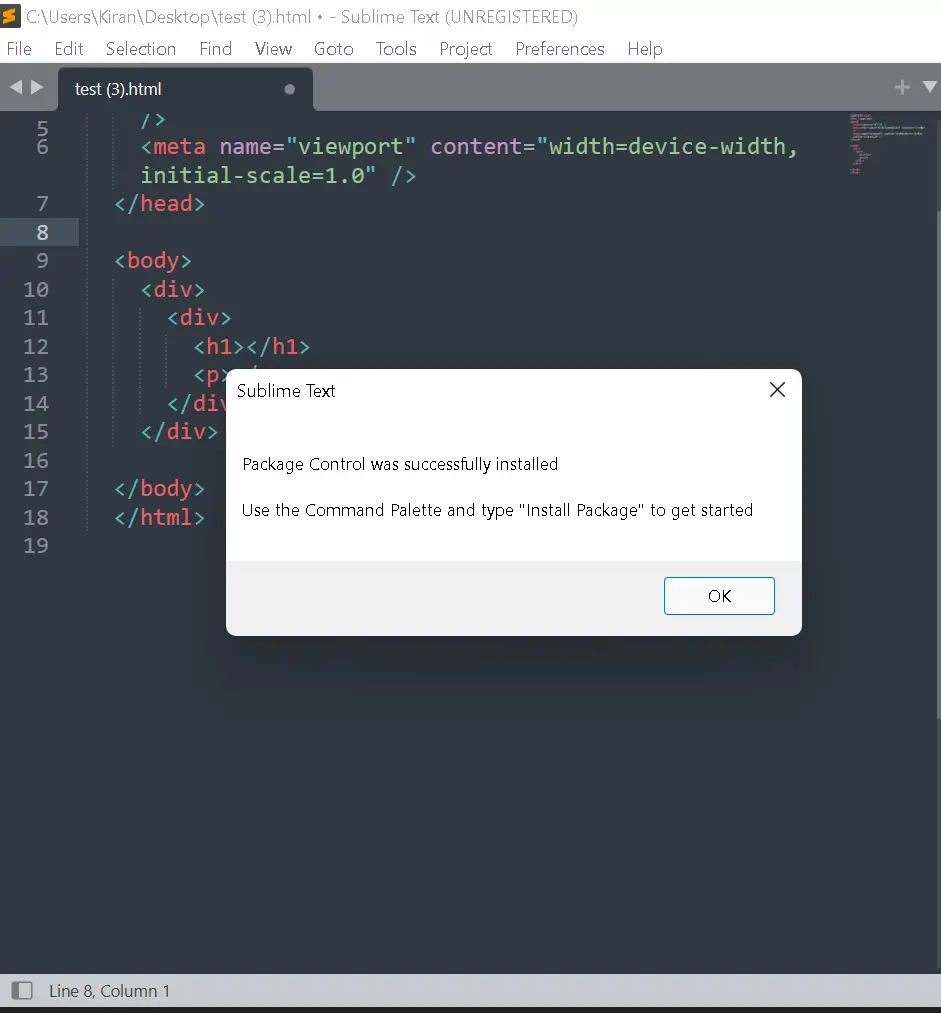
Now, You are ready to install packages using a package manager.
Uninstall package control manager sublime text
Package control was removed with the following steps.
- Select Tools Menu + Command palette or use shortcut
CTRL+ Shift+Pin windows orCmd+Shift+Hcommand in macOS .
It opens a popup dialog as shown below.
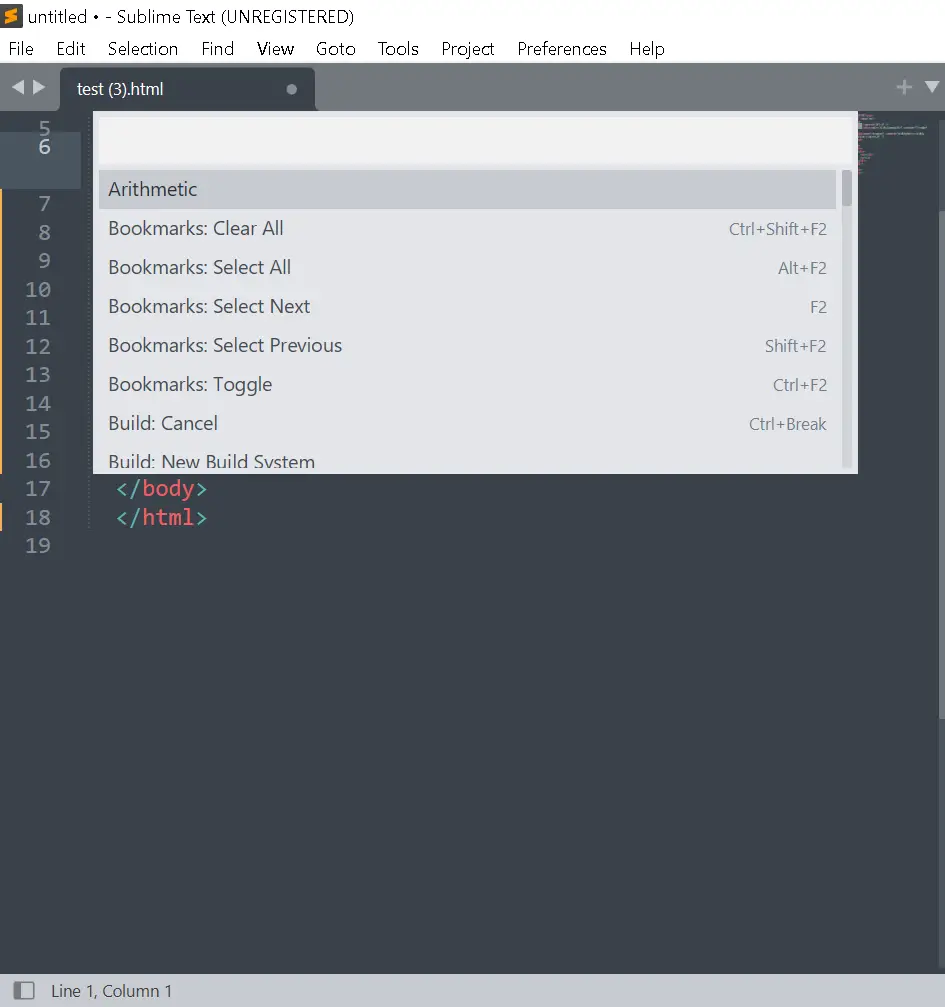
- Type remove in the search box as given below
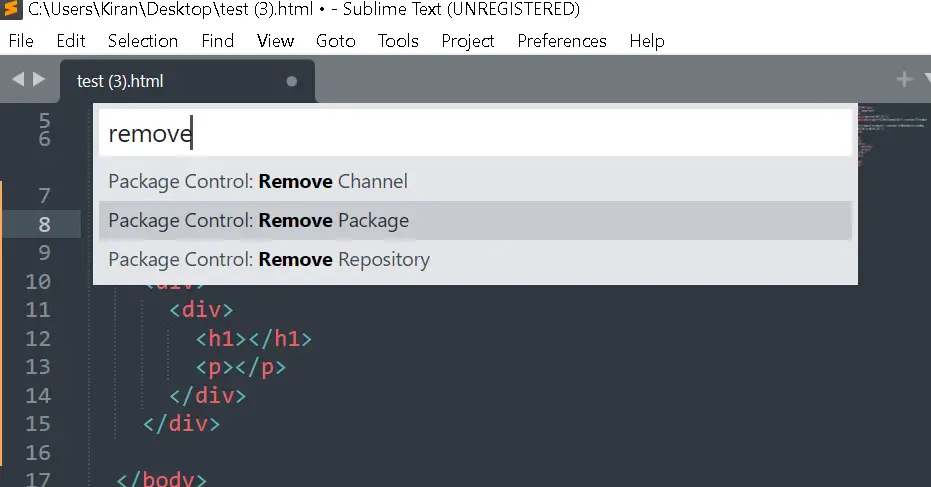
- It lists out all installed packages as given below and selects
Package Control.
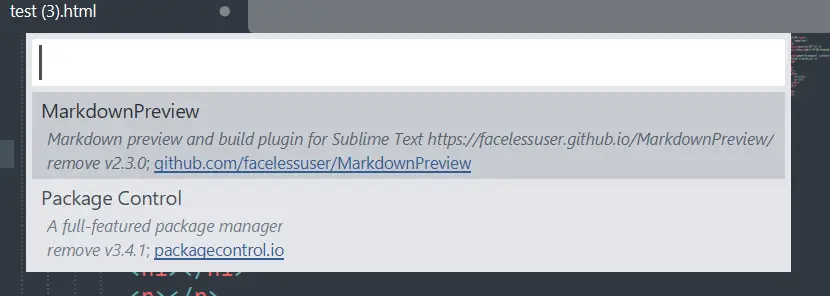
It removes package control from the editor.
How to install Packages in sublime text3?
In this example, learn how to install new packages or plugins.
Here are steps to install
- Select Tools Menu + Command palette or use short cut
CTRL+ Shift+Pin windows orCmd+Shift+Hcommand in MacOS .
It opens a popup dialog as shown below
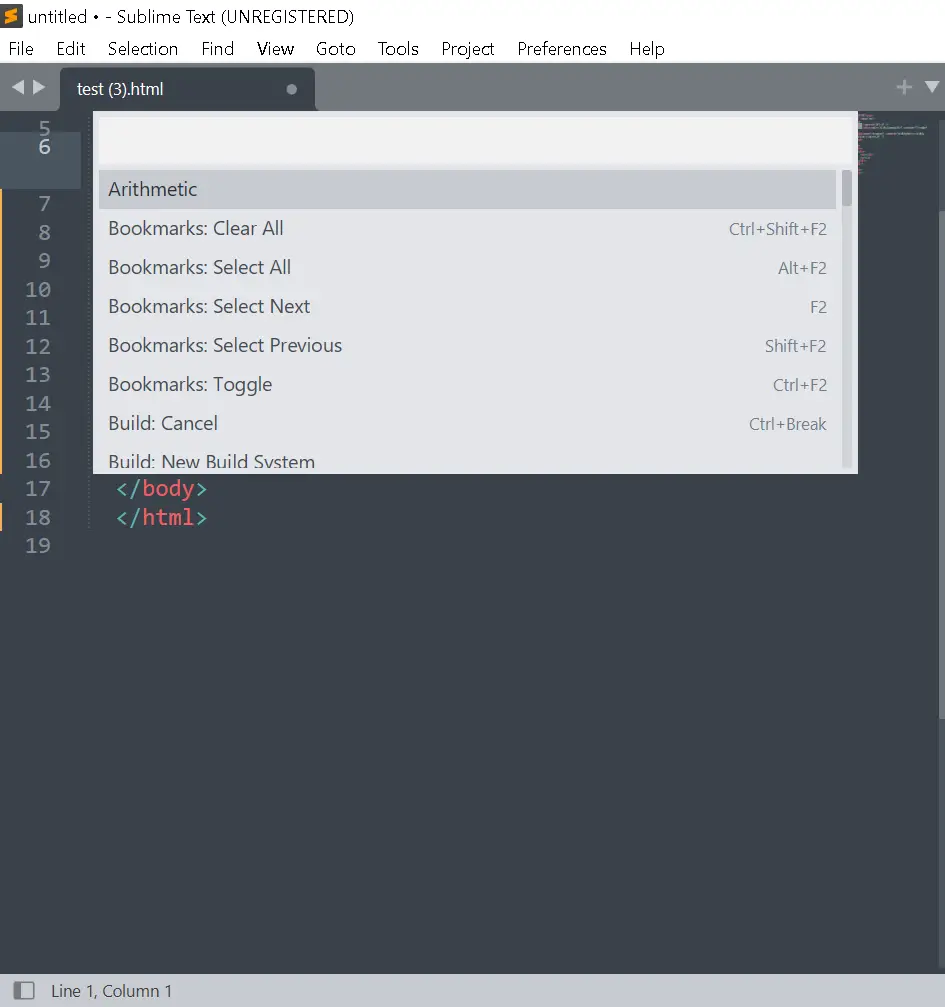
- type install and select Package Control: install package
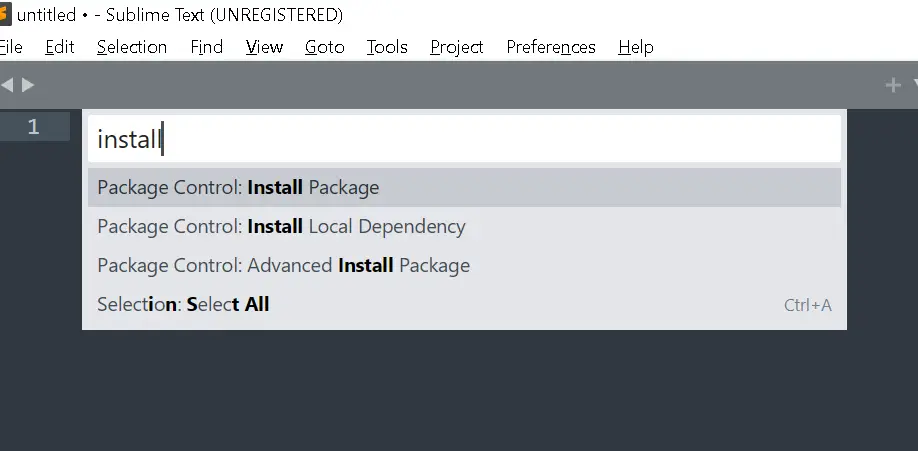
- type prettify in the package list as given below and select HTML-CSS-JS Prettify package
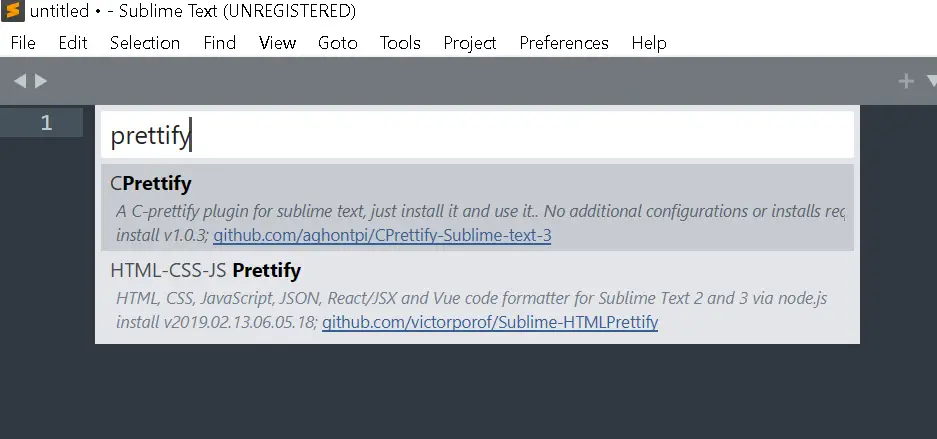
It installs the HTML-CSS-JS Prettify package successfully.