Sublime Text Editor supports for installation of the popular OS
- Windows
- Linux
- macOS
How to Install Sublime text editor on Windows
Following are step-by-step tutorials.
- Go to sublime text
, click on
Download For WindowsLink - It downloads the sublime_text_build_4126_x64_setup.exe file into the file system.
- Clicks on this file, follow the steps, and click on next until the finish is done.
- Click on either Windows Key + R and type Sublime Text or select program files and Sublime Text link.
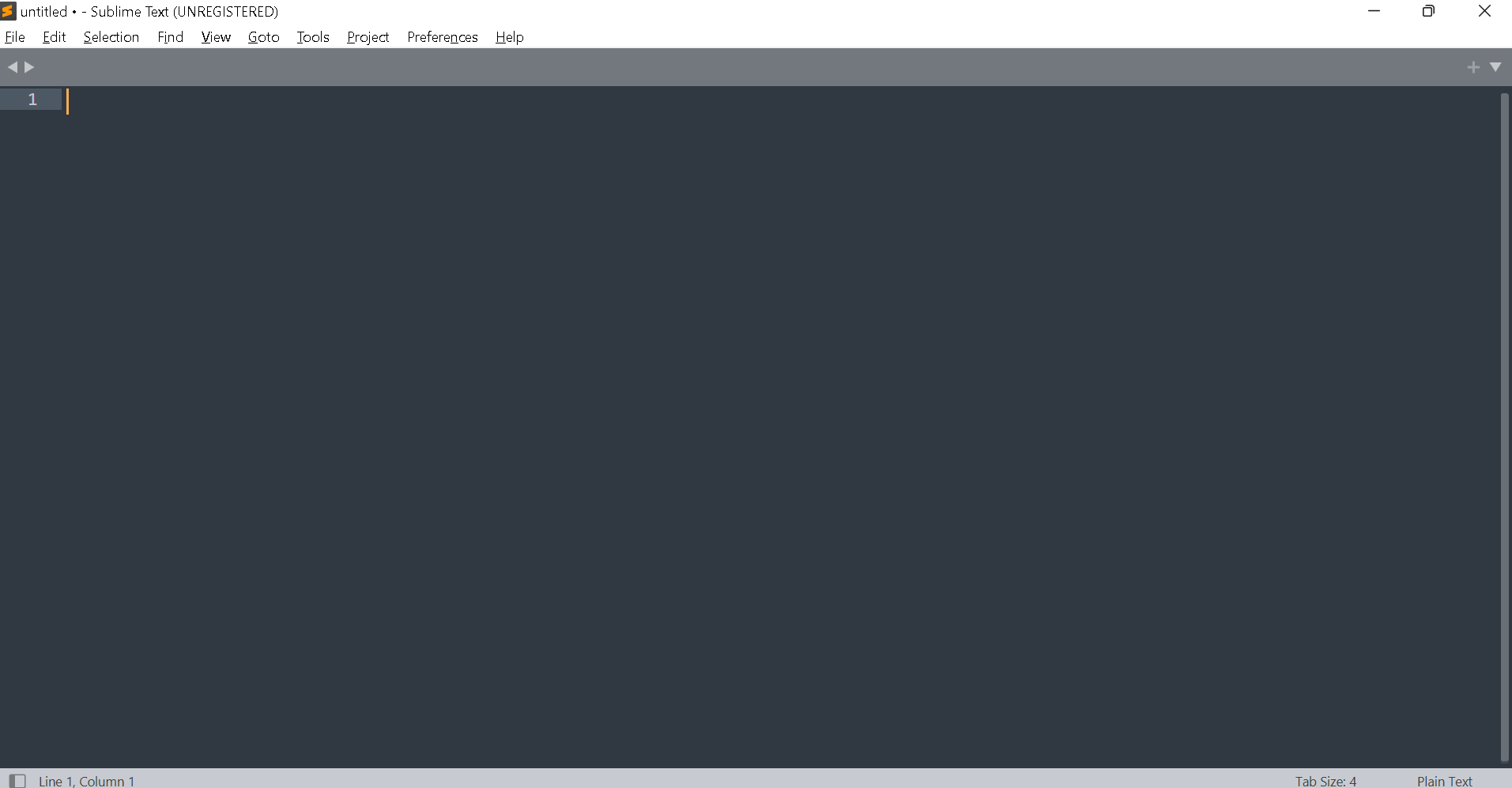
How to Install Sublime text editor on Linux
Linux has different distributions,
Let’s see how to install it on Linux using the yum package.
First, import and Select the GPG key for sublime text by running the below command.
sudo rpm -v --import https://download.sublimetext.com/sublimehq-rpm-pub.gpg
Run the below command to select the repository.
sudo yum-config-manager --add-repo https://download.sublimetext.com/rpm/stable/x86_64/sublime-text.repo
Finally, Run the yum install command to install sublime.
sudo yum install sublime-text
Setup sublime text on macOS
- Go to sublime text
, and Click on
MacOSto download the sublime package for this OS. - Copy to the application folder and open it and follow the steps to install it on
MacOS.