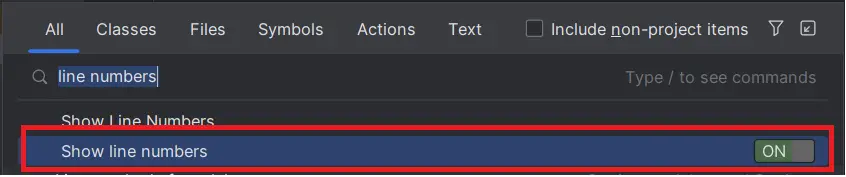This tutorial explains about how to display line numbers in the pycharm code editor.
Pychart line numbers display
There are multiple ways we can enable line numbers in a code editor.
- Go to View
Menu-> SelectActive Editor- CheckShow Line NumbersItem. - It displays the line numbers in the code editor
Second way:
Third way:
- use shortcut key Ctrl + Alt +S, Displays Settings with Appearance Option selected
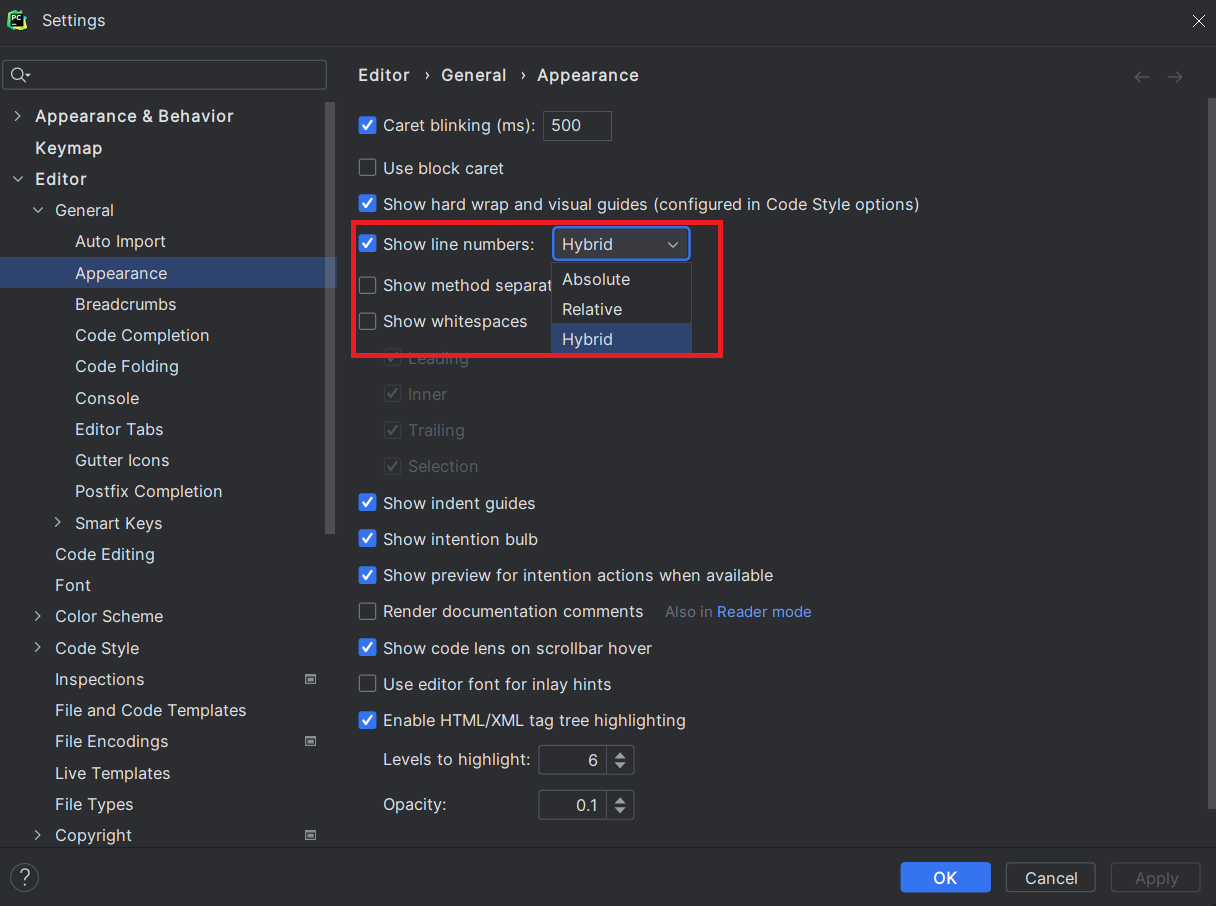
Fourth way,
Press the Shift key 2 times,
Displays a popup with a search box
type “line numbers” in the search input box
Select the Show Line Numbers toggle button
on, and selectoffto disable showing line numbers in a code