Sometimes we need to have a default support convert existing tabs to spaces automatically.
Some settings need to be changed in code stypes
PyCharm Convert Tab to Spaces automatically.
Open PyCharm Editor
Go to File and Settings
or Use Shortcut to Open Settings
- MacOS:
⌘ + ; - Window/Linux:
Ctrl + Alt + S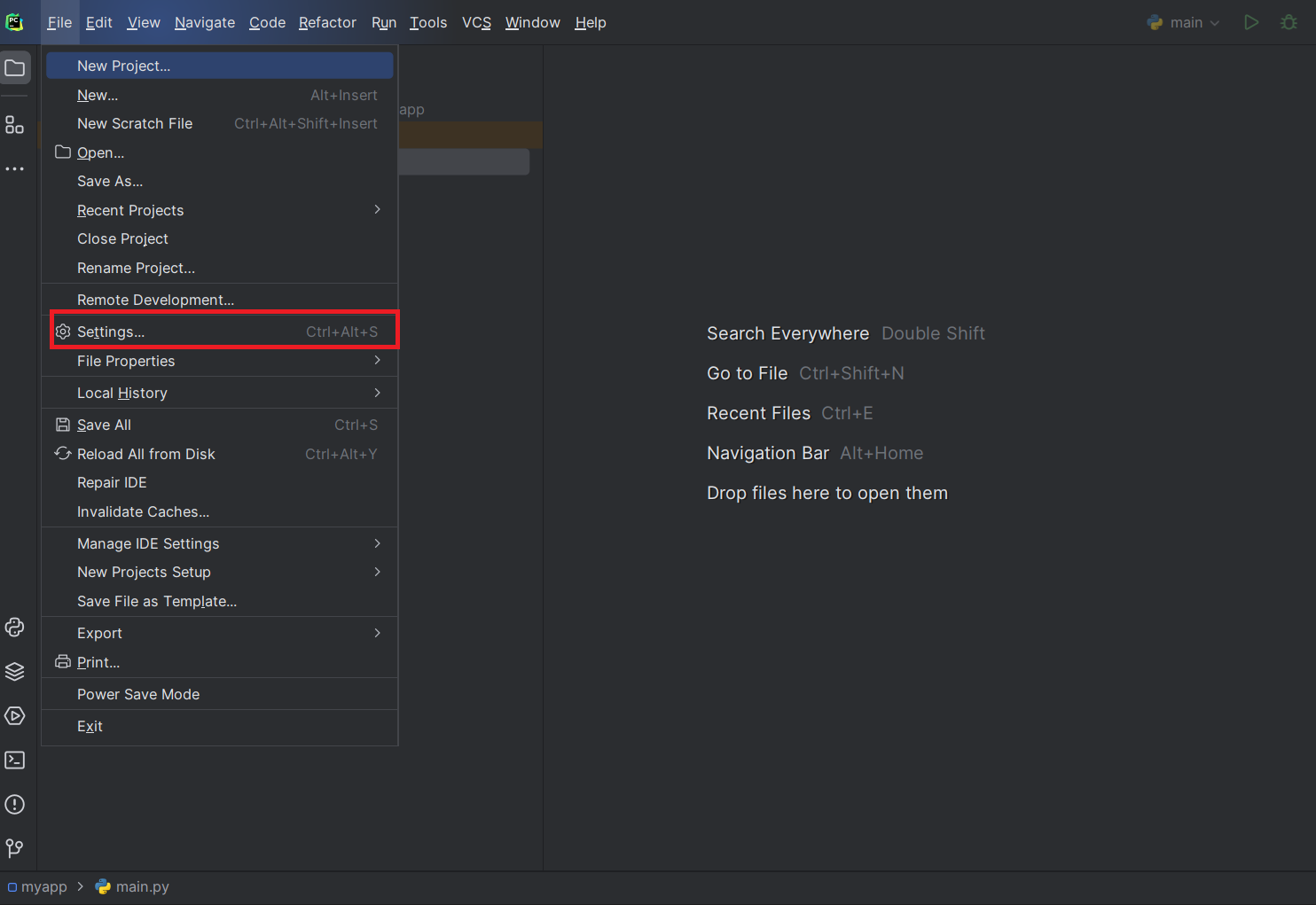
- MacOS:
Select
Editor+Code Style+PythonTab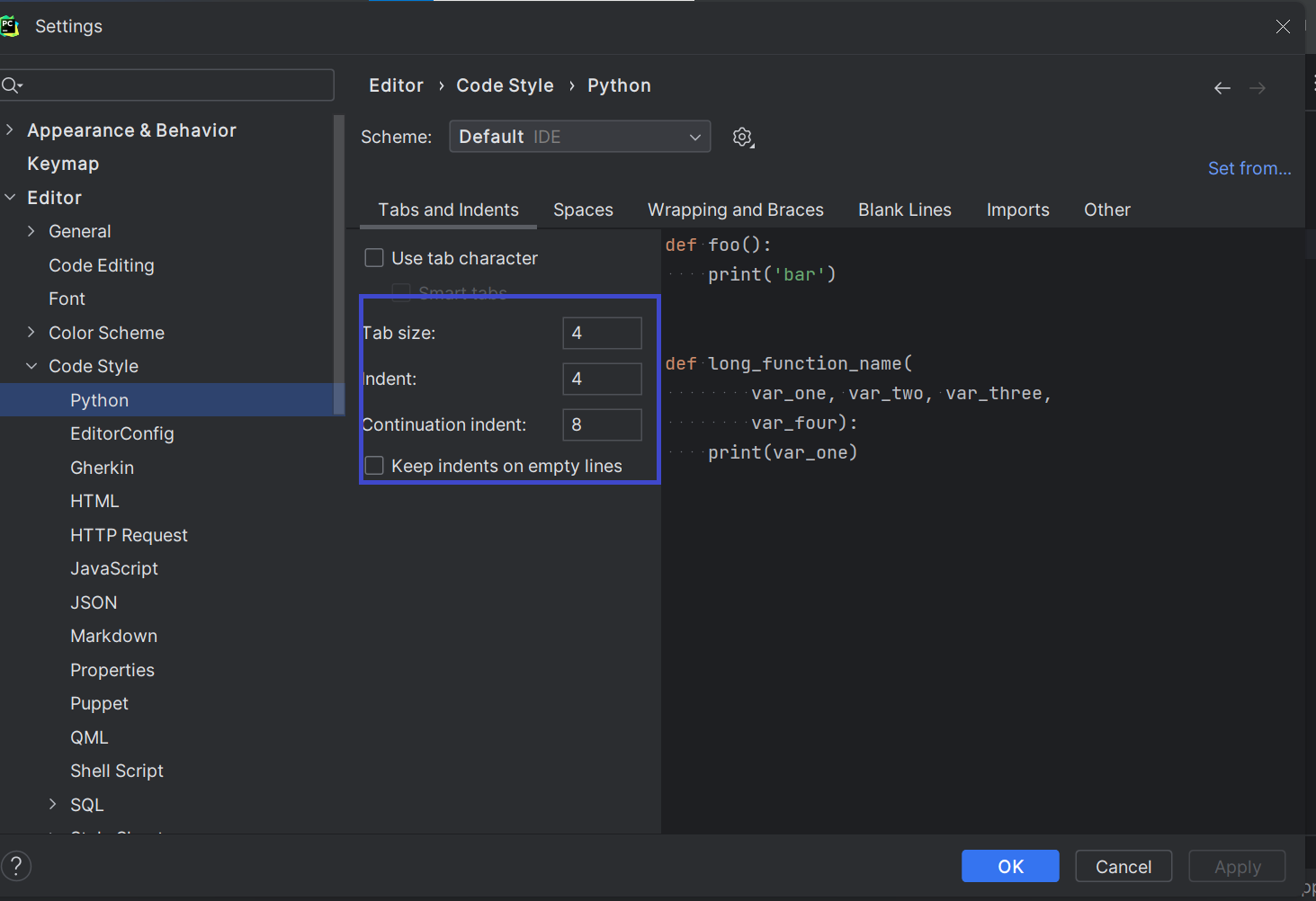
Change to below values
Tab size: 4
Indent: 4
Continuation indent: 8
Save the changes by clicking
OK
Manually, You can do
- Select the code file you want to apply
- Go to Edit Menu
- Select Convert Indents
- It has two options
- To Spaces
- To Tabs
- Select To Spaces, It indents the code into spaces.
- This applies to the current file with space indented.
Another way of using Find Action
Use short shortcut code to open Find Action
- Windows :
Ctrl + Shift + A - MacOS :
⌘+ ⇧+ A
- Windows :
It Opens the Find Action Popup
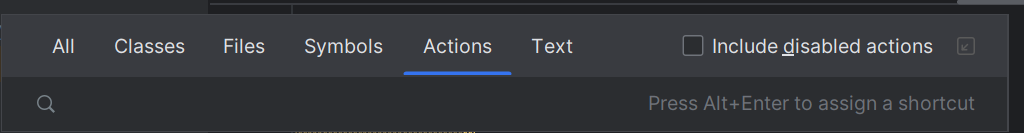
Type
To Spacesin the Search box and select it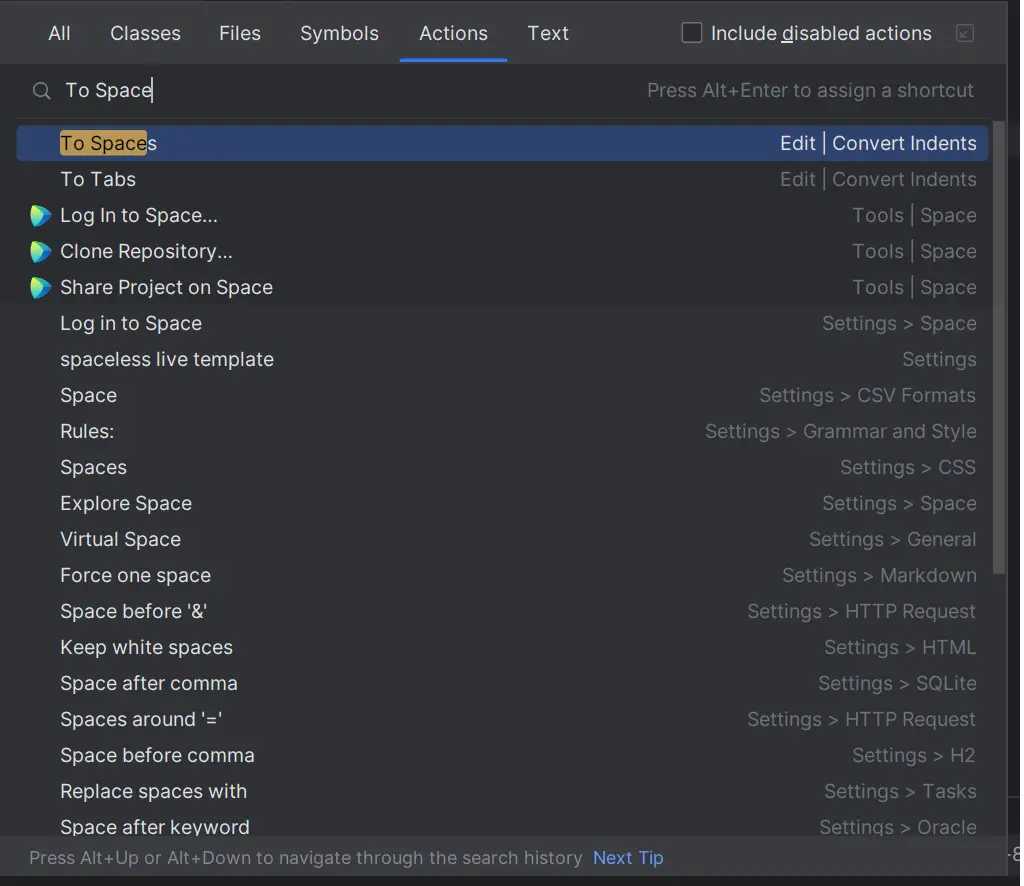
It indents with spaces current file
Another option using .editorconfig file
- Create a .editorconfig file, this is a generic editorconfiguration settings file.
- Add the below properties
.editorconfig
indent_style=space
indent_size=2
Change Indentation spaces from 4 to 2 spaces in PyCharm
By default, Pycharm uses Tabs with spaces.
To change that.
Go to File and Settings
or Use Shortcut to Open Settings
- MacOS:
⌘ + ; - Window/Linux:
Ctrl + Alt + S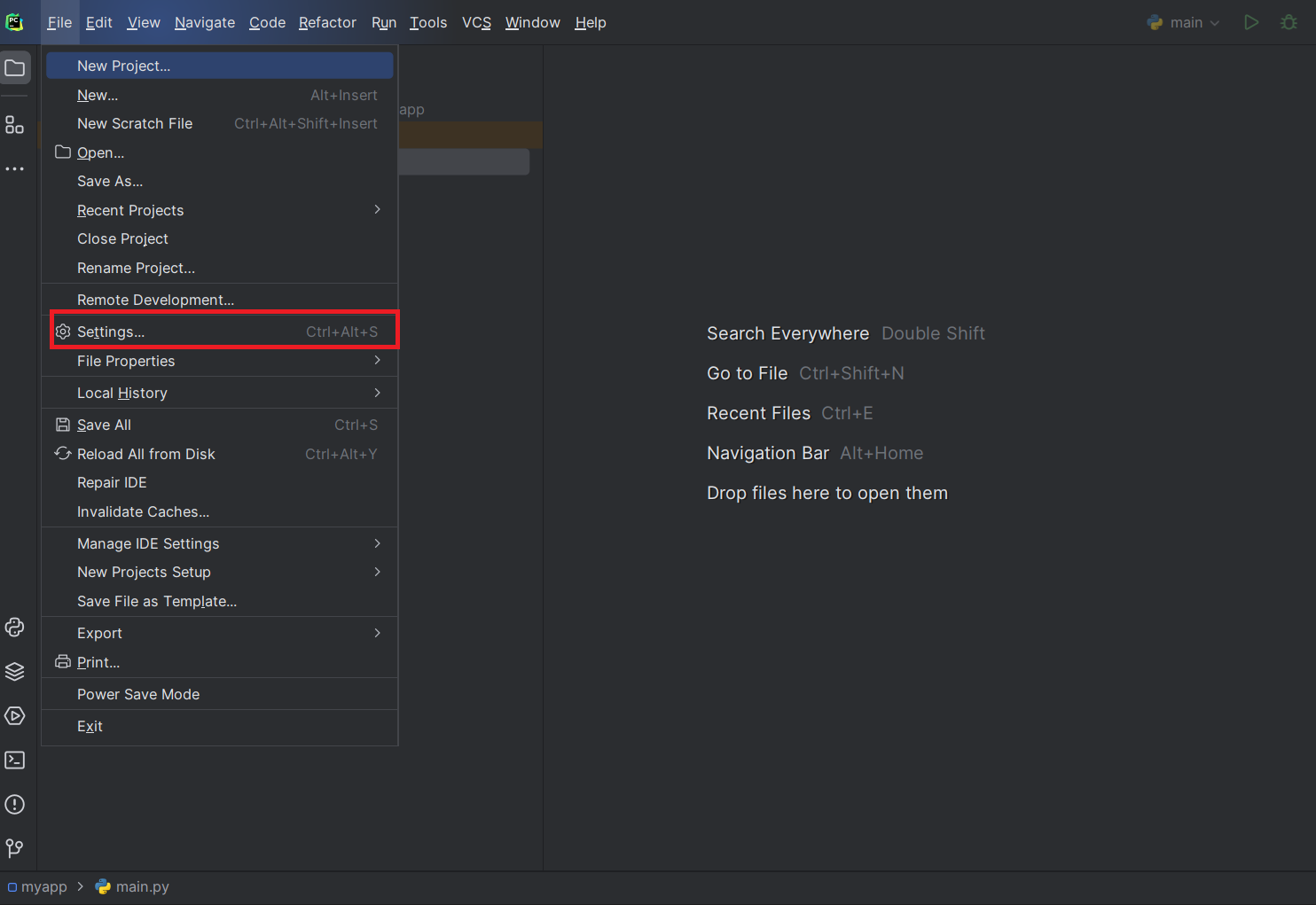
- MacOS:
Select
Editor+Code Style+PythonTab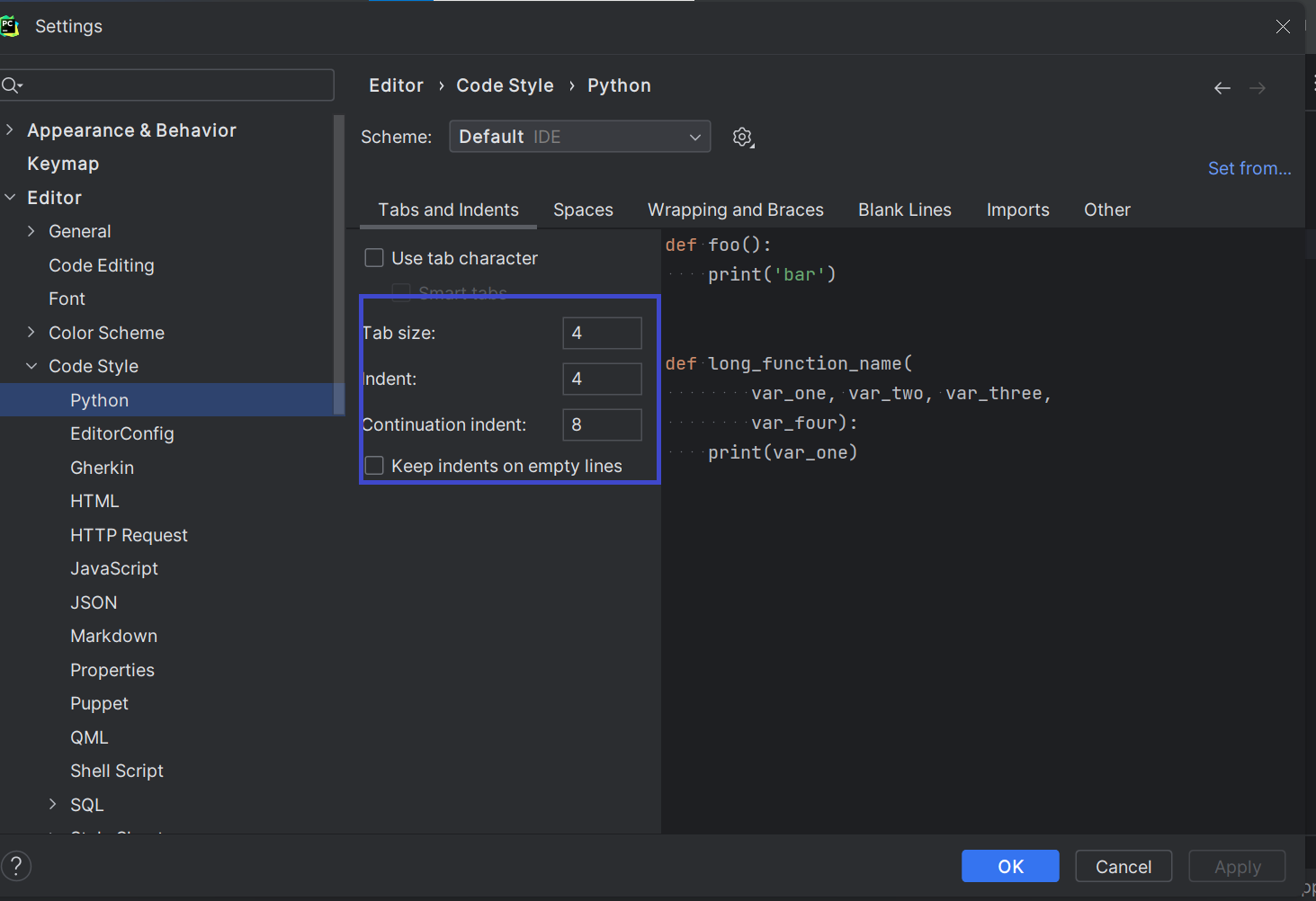
Change to below values from 4 to 2
- Tab size: 2
- Indent: 2
- Continuation indent: 4