Comments in Python start with # for single line starting.
One way, Manually you can type it. The second way is using the shortcut key.
Shortcut key to comment a code in PyCharm
Shortcut keys are used to comment and uncomment a single line or block of lines. Please follow the below keys to comment and uncomment in Pycharm.
Open Code editor with Python code
Select a line or multiple lines
Use shortcut keys
Windows:
Ctrl + /orCtrl + NumPad /MacOS:Cmd + /For normal lines, The above shortcut comments line(s). if you use the same shortcut on commented lines, It does uncomment the lines.
The above shortcut works in almost all OS.
Shortcuts are mapped in the Keymap settings.
You can still change or update shortcut keys using the below options.
- Open File Menu, Select Settings Menu Item
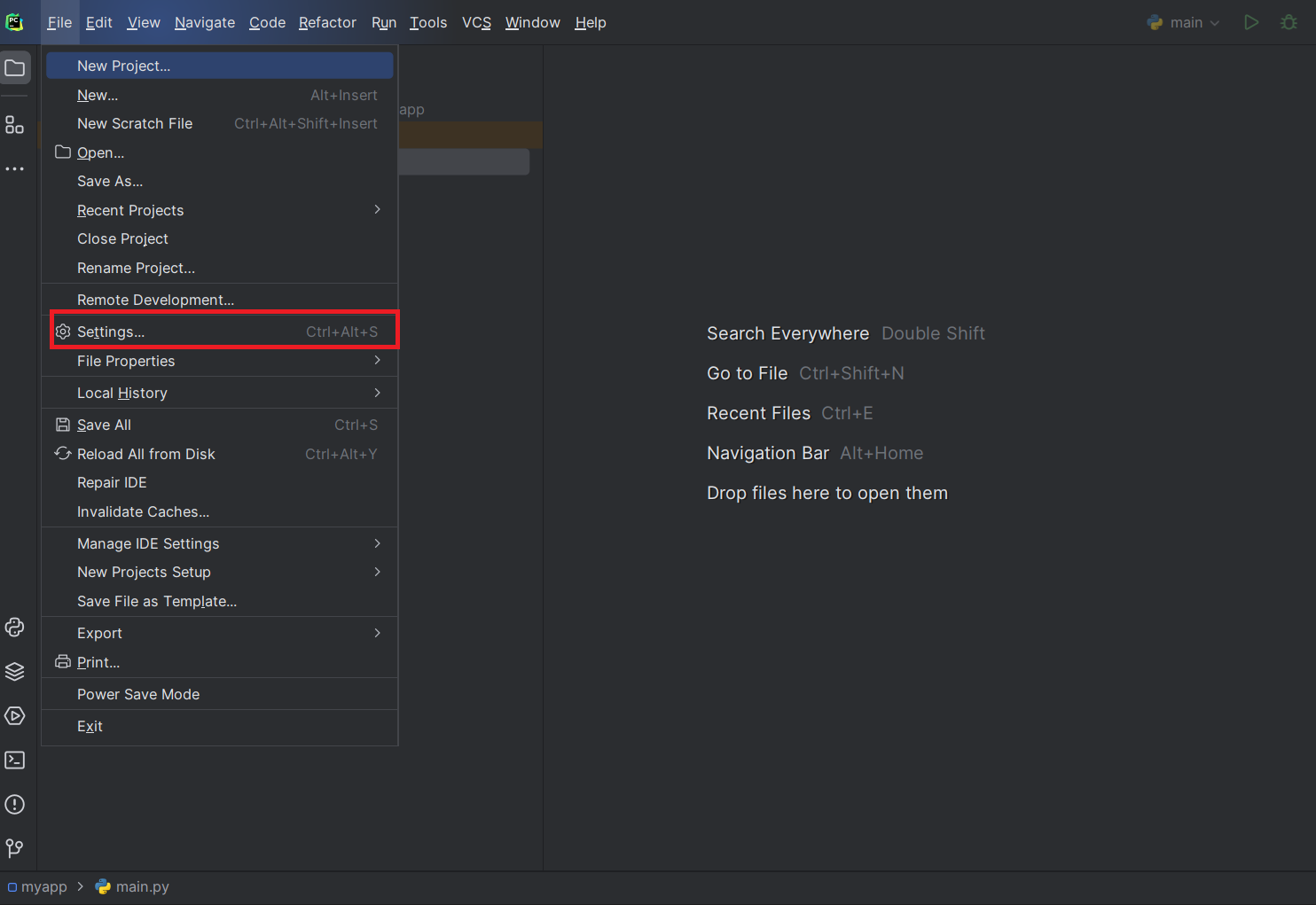
It opens the Settings window
Select
Keymapon the left side tab, Type comments in the Search box on the Right sideIt shows Comment Actions with two items with existing shortcut keys
- Comment with Line Comments
- Comment with Block Comments
Right-click on one of the items, and Select Add Keyboard Shortcut to assign new keys for comments. Check the below diagram for the options
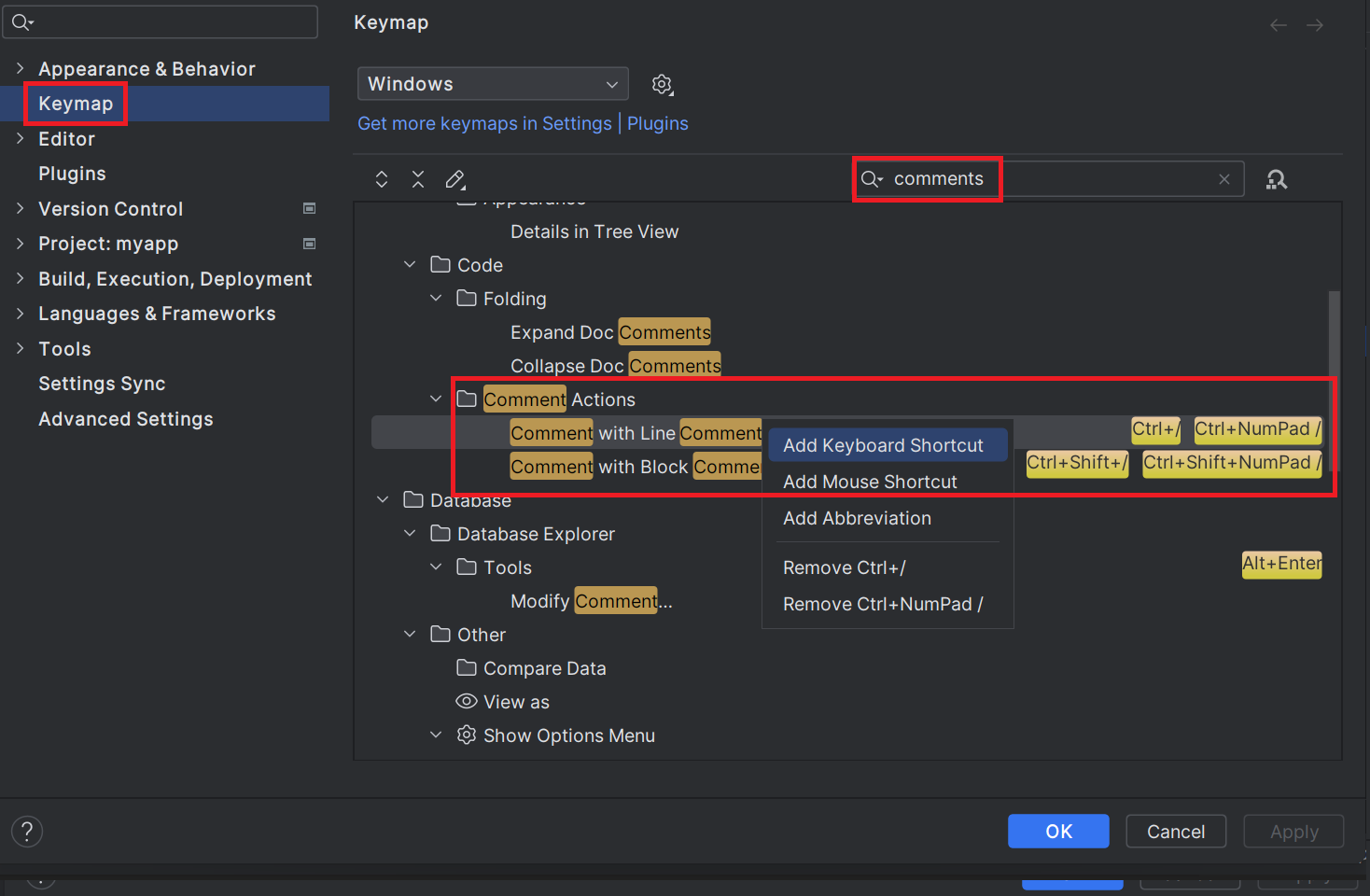
It opens a popup by taking a new shortcut key.
Click on OK to close the popup and a new shortcut will be used from here to comment and uncomment
How to add documentation comments in Pycharm
Follow the steps to create a documentation skeleton for any function.
- First, Move the caret or cursor over the function
def add(m,n):
return m+n;
Use the
Alt+Enterkey, that display intention Actions PopupSelect
Insert documentation string stubas shown below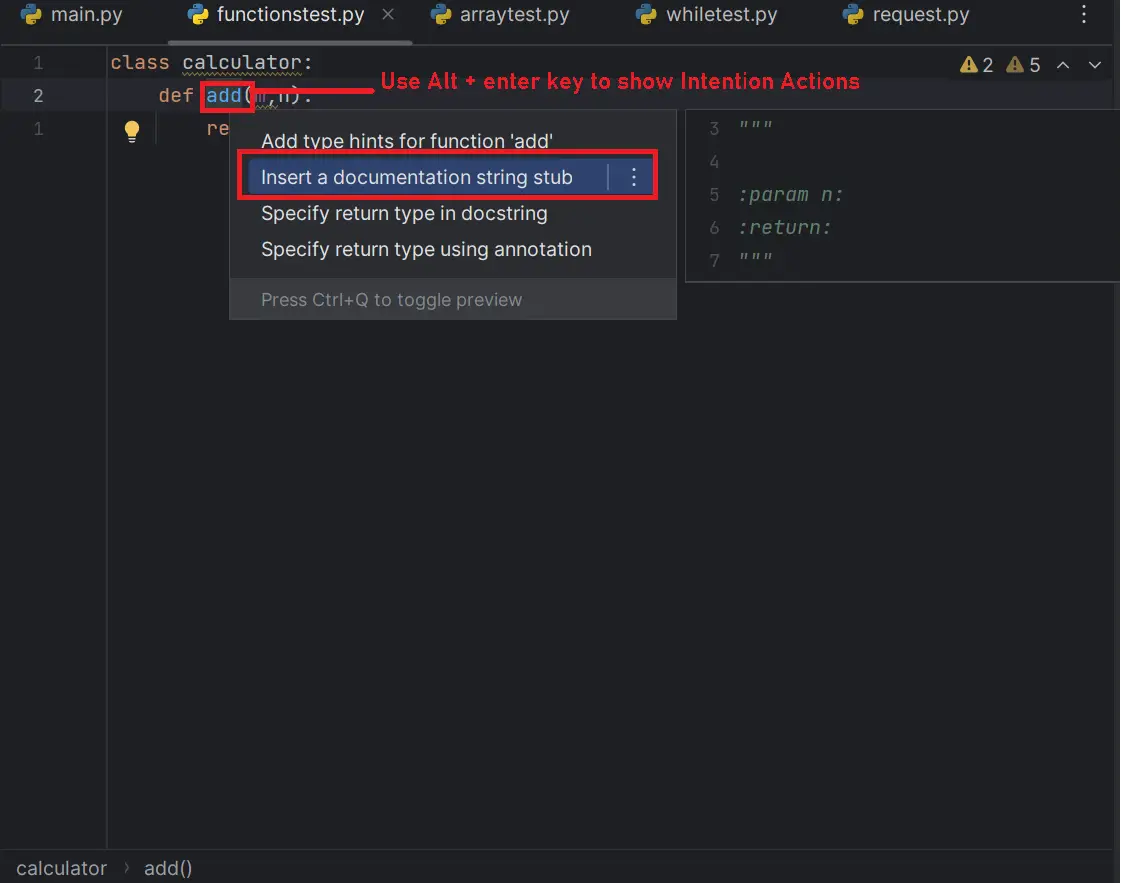
It generates documentation template stub as given below
class calculator:
def add(m,n):
"""
:param m:
:param n:
:return:
"""
return m+n;
Modify and update the doc string to give meaning to full text.
You can check more about here