IntelliJ IDEA code completion feature that quickly sees methods and classes as well as Java documentation.
This tutorial talks about multiple ways to view the Javadoc tooltip for a method in an editor.
How to view Javadoc tooltip in Intelli IDEA
Please follow the following steps.
- Go to
File>Settingsor use shortcut commandCtrl+Alt+Sto open Settings Window - Select Editor > General > Code Competition
- Check the
Show the documentation popup in 1000 msoption as given below
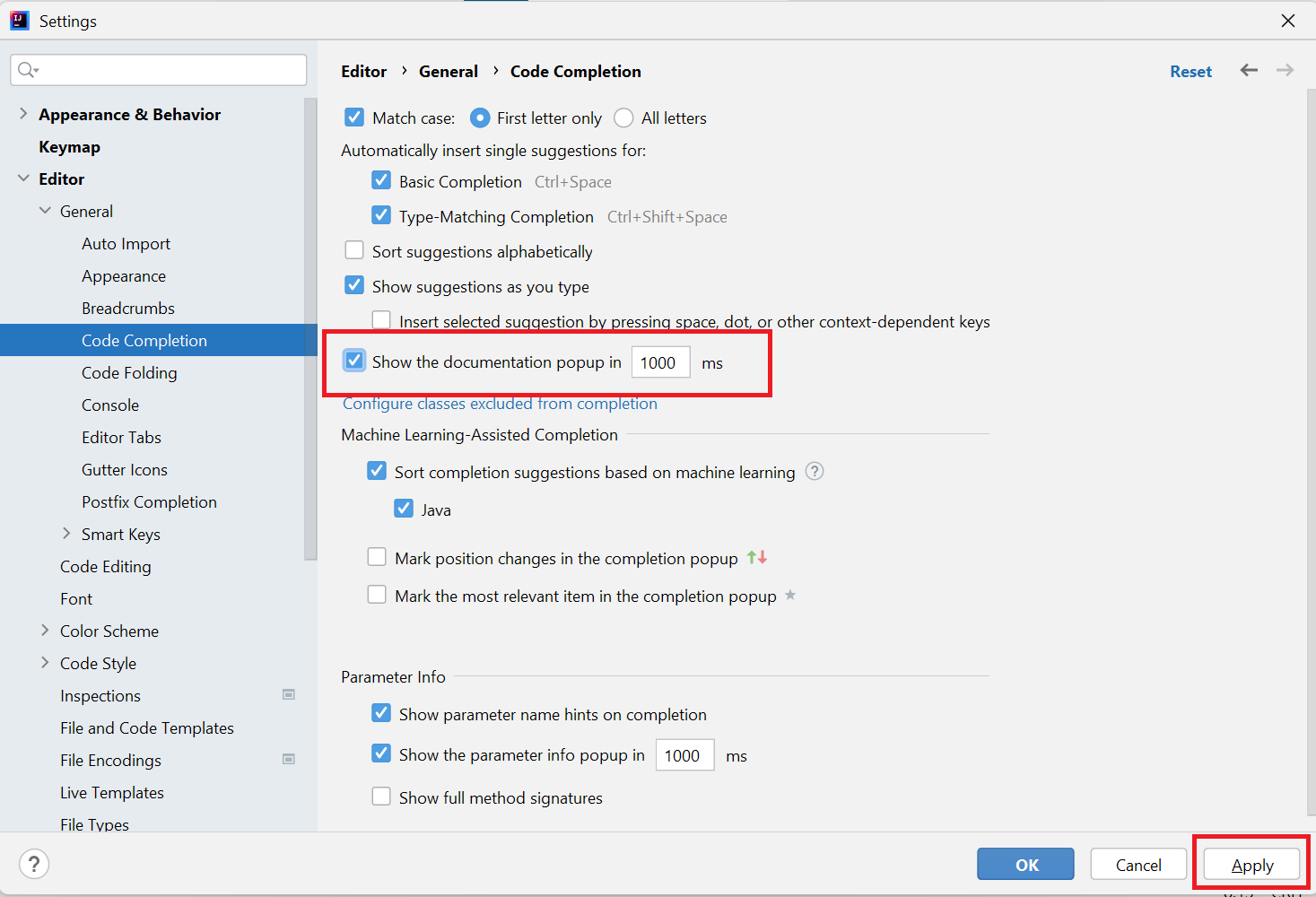
- Click the
Applybutton and OK to close the window - Mouse over the method in the code editor
- It shows a documentation popup
Let’s see How we can see documentation popups using the shortcut command.
- Select the method in the code editor
- use
Ctrl+Qto open javadoc popup
The above approaches work in the latest IntelliJ IDEA.