Sometimes, You want to open the last closed tab after IntelliJ IDE is reopened.
For example, You are opening Test.java and it opens in a Tab with the editor and opens another file first.java in another tab and closes this tab. Now current active tab is Test.java.
Next, Close the Intelli IDEA editor and open it again, It should open the editor in the tab with the Test.java file instead of the random tab.
How to show the active tab as a current tab in the opened Intelli IDEA
Please follow the following steps
- Go to
File>SettingsorCtrl+Alt+Sto open Settings Window - Select
Editor>General>Editor Tabs - Choose the
Most recently Opened taboption forWhen the tab is closed, activate:as given below
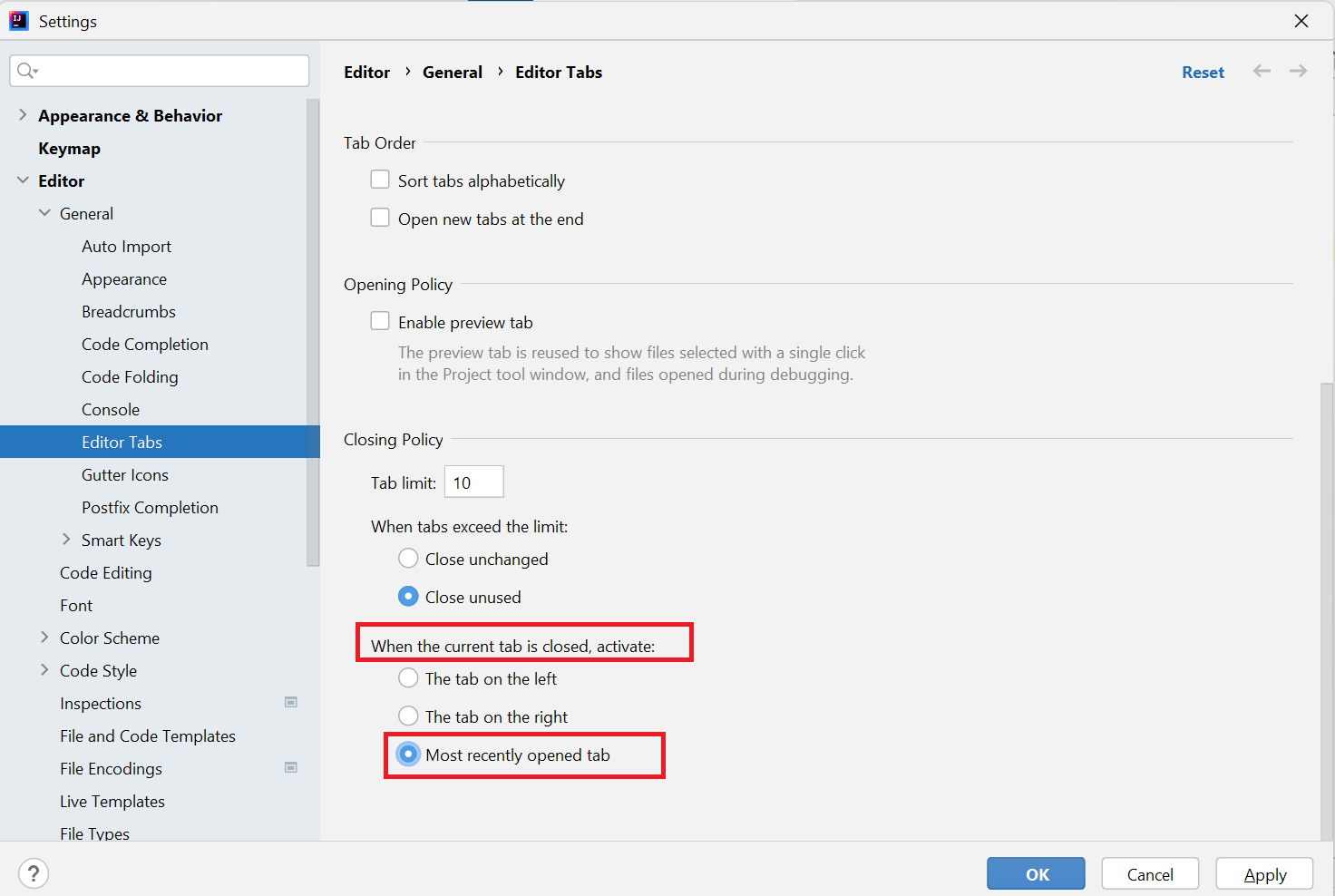
- Click the Apply button
- Close the Intelli Ide editor
- Open Intelli IDE editor
- It shows an active tab
Let’s see Some of the shortcuts on Tab Operations.
IntelliJ tab shortcuts
Next tab and previous tab - Ctrl + ALT + Left or Right Arrow key
Last Edit Tab: Ctrl + Shift + Backspace Key
Recent Files Opened tabs: Ctrl + E