Jenkins allows you to configure email address for job and build start to send emails
Jenkins send emails about each job build status on every build execution.
How to configure the Sender’s address in Jenkins?
Email address configured in two ways
Global Level for Sender Email Job level for Recipients Email
- Go to
Manage Jenkins-> SelectSystem - url changed to
http://localhost:8080/manage/configure - On
Jenkins LocationSection - Enter email in
System Admin e-mail addresstextbox as given below
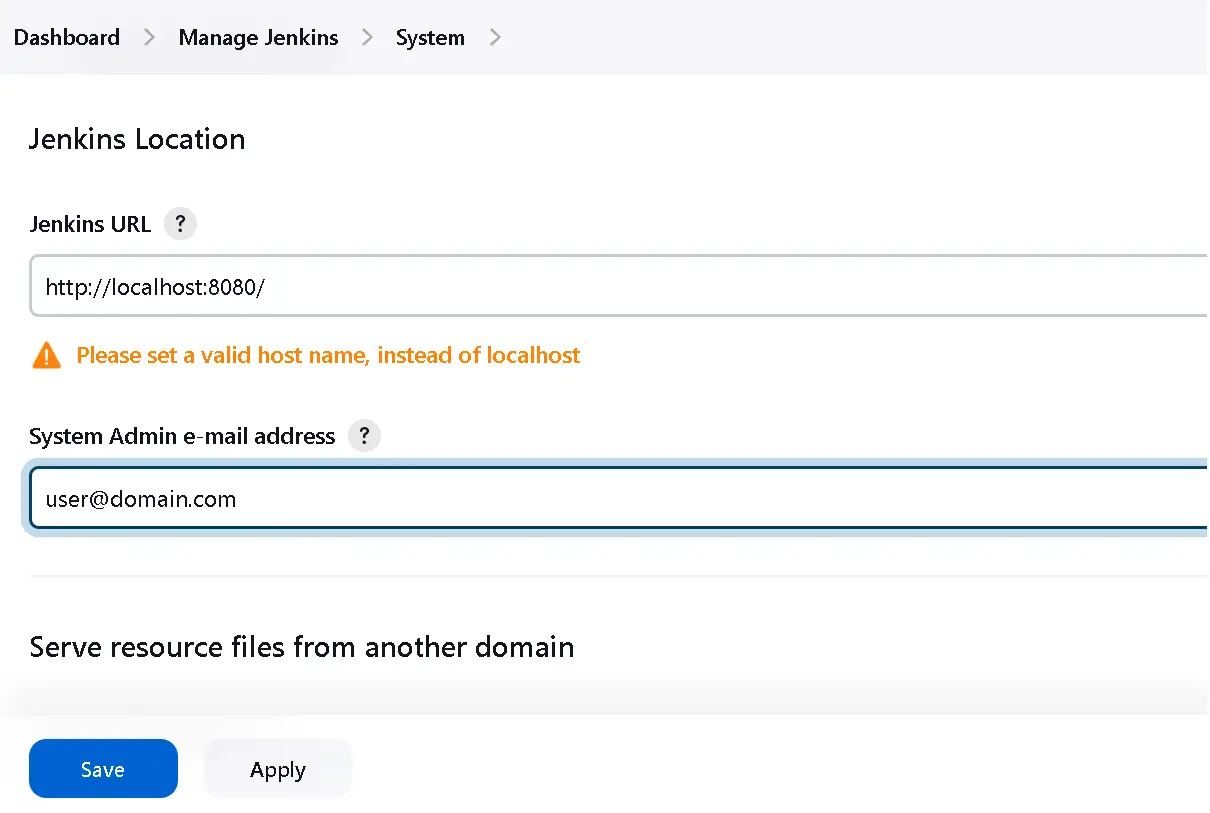
- Click on Save button to save it.
How to Set Email Recipient address at job local
To configure email address per local job on Jenkins UI
- Select the job you want to configure
- You will be on Job page and url is
domain.com/job/jobname - Select and Click on
Configureoption - On Email-Notifications section
- Enter email address on Recipients Text box. Multiple addresses configured by separating comma.