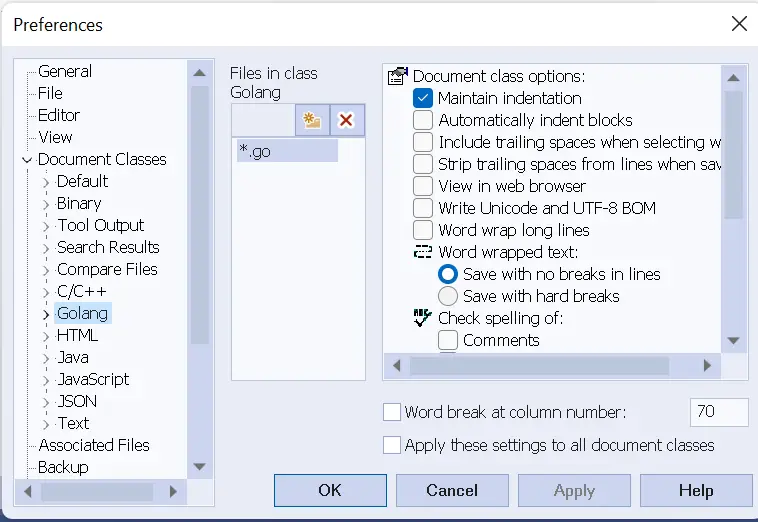Textpad provides syntax highlights by default for Java and other languages. To support new languages syntax highlighting, You have to add a Document class.
How to add Syntax Highlight for language
This tutorial explains how to add Syntax highlights for Go Language.
- First, add the Documentation Class
- Go to Configure, Select New Documentation Class
- It opens Document Class Wizard
- Enter Documentation Class Name:
Golang - Next, Step is Class Members:
*.go
- Enter Documentation Class Name:
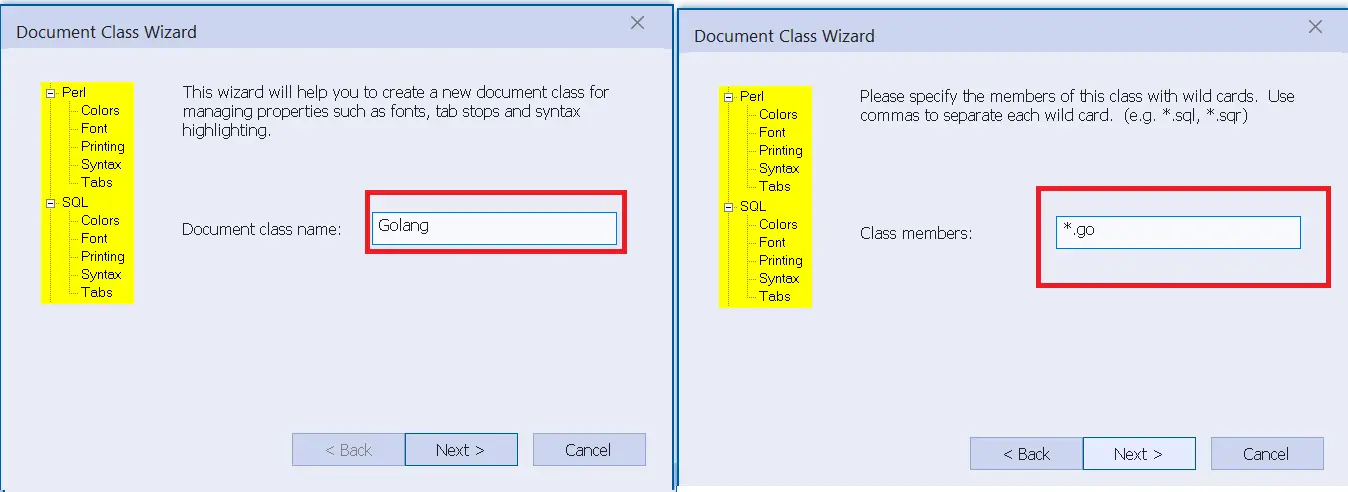
- Click Next Button,
- Check
Enable Syntax Highlighting - Syntax Definition file:
go.syn
- Check
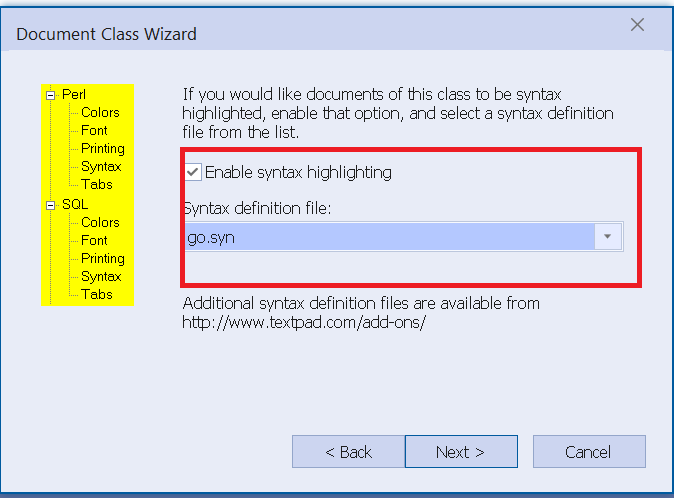
Click Finish to complete the steps
Now, Go to Configure, Select Preferences
Select Documentation Classes, Golang option shows all the syntax highlight settings,
You can change and modify it
Click the apply button to save it.